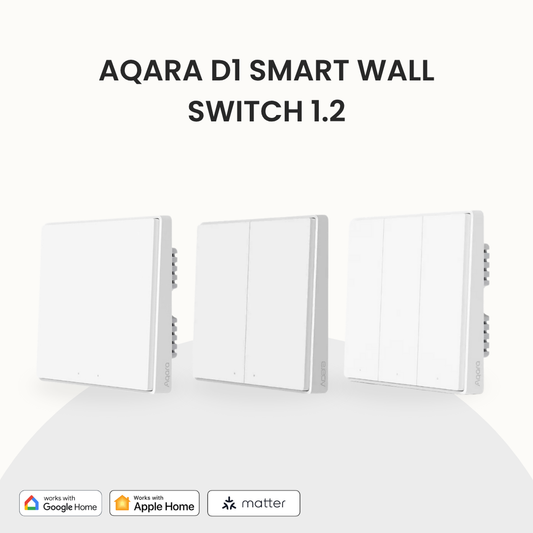Aqara Vibration Sensor
Aqara Vibration Sensor
Couldn't load pickup availability

Product Information
Product Information
Model: DJT11LM
Colour: White
Weight: 13g
Size: 38 x 38 x 9mm
Connectivity: WiFi
Power source: Battery
Voltage: 220V
Wattage: 3600 kWh
Operating Temperature: -10°C-+45’C (14″F-113″F)
Support system:
● Apple Home app (iOS 10.3 or later),
● Aqara Home app (Android 5.0 or later, iOS 10.3 or later)
Warranty: 1-Year Manufacturer Singapore

Product Description
Product Description
Traditionally used as a home protection device, this vibration sensor’s been reimagined for a whole new level of SMART.
It’s designed to be your automatic assistant, to bring convenience back to your life.
Children’s safety, elderly fall alerts, valuables security and more, the Aqara Vibration sensor can do it all.
Main Features:
● A smart device using low-consumption, low-cost ZigBee wireless protocol
● Powered by a CR2032 battery, and complies with ZigBee's HA1.2 ( home automation ) standard.
● Can interoperate with the Aqara multi-functional gateway and other smart devices
● Used to monitor the door and windows witch status, important items alarmed, also can monitor user's bed activity, help to determine the quality of sleep
● Incorporates high-precision six-axis acceleration and gyroscopes, used for collecting external vibration and motion data
● Temperature: -10 to 50 Deg.C
Installation Method:
● Effective distance validation: click the reset button on the sensor in the selected sensor installation location, it will be effective communication between device and gateway if the gateway to prompt
● Tear off sticker protective film, stick on the wall

Optional Add-on
Optional Add-on


Customer Reviews
Let customers speak for us
from 35 reviewsProduct comes with magnetic strip. Sleek and looks good.
Arrived in good condition, Tested and it works.
Environmental attributes detected well
Good quality.
Wonderful product. The battery is included. An essential tool to control your home devices. Love it!
Delivery fast. The detection interval can be updated using Home Assistant (just press three rear buttons afterward).
Great product. Received in good condition.
Nice. So far so good. Use this to turn on/off a Meross smart plug.
Very fast next-day delivery. Camera works fine. Great buy!
Fast delivery.
Really solid product from Aqara. Highly recommended. Best to use a hub with it for remote access.
Got the Aqara Smart door A100. The staff was very helpful during the arrangement of the installation. The total experience was very good. Happy with the purchase.
Speedy delivery.
Very good and it works well.
Nicely packed, can’t wait to see how it works after installation.
Love These? You May Also Enjoy
-
Wiz LED Strip RGBIC
No reviewsRegular price From $84.90Regular priceUnit price / perAqara D1 Smart Wall Switch 1.2
No reviewsRegular price From $45.00Regular priceUnit price / perAqara Smart Door Lock D100
1 reviewRegular price $869.00Regular priceUnit price / perAqara G3 Camera Hub
1 reviewRegular price $199.00Regular priceUnit price / perHot Picks
-
Wiz LED Strip RGBIC
No reviewsRegular price From $84.90Regular priceUnit price / perAqara D1 Smart Wall Switch 1.2
No reviewsRegular price From $45.00Regular priceUnit price / perAqara Smart Door Lock D100
1 reviewRegular price $869.00Regular priceUnit price / perAqara G3 Camera Hub
1 reviewRegular price $199.00Regular priceUnit price / per- Choosing a selection results in a full page refresh.
- Opens in a new window.
Our Amazing Products