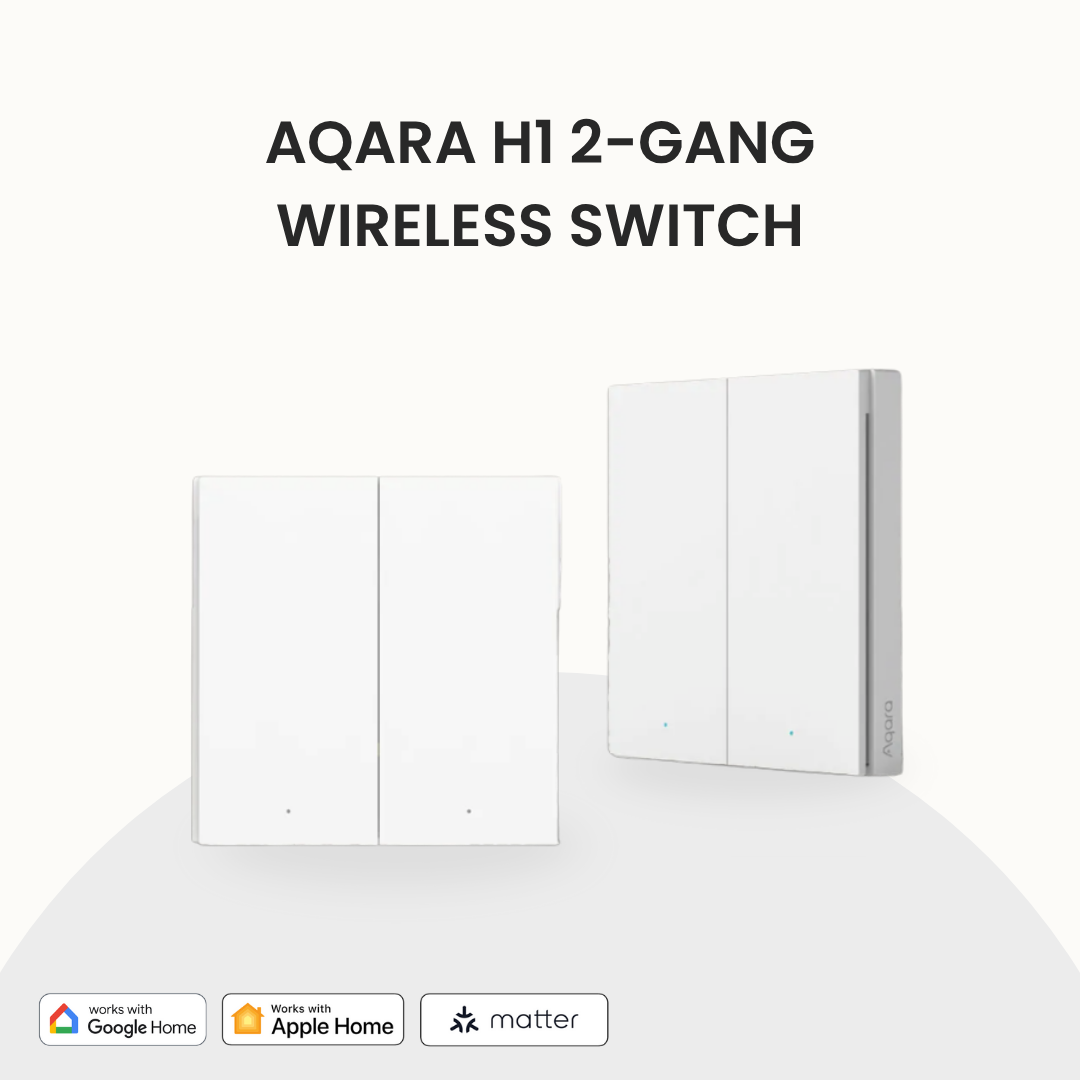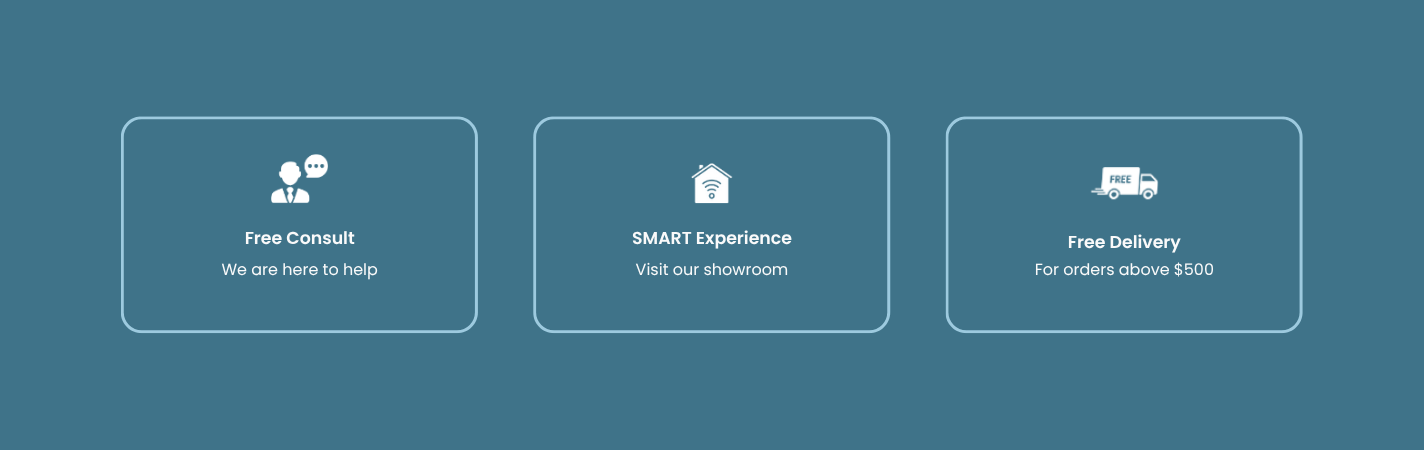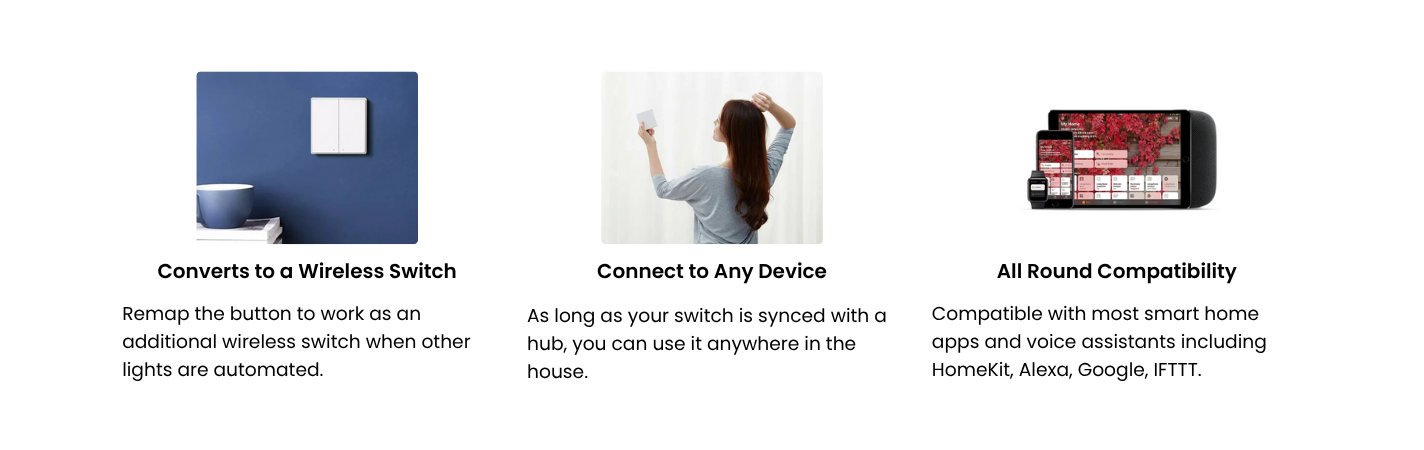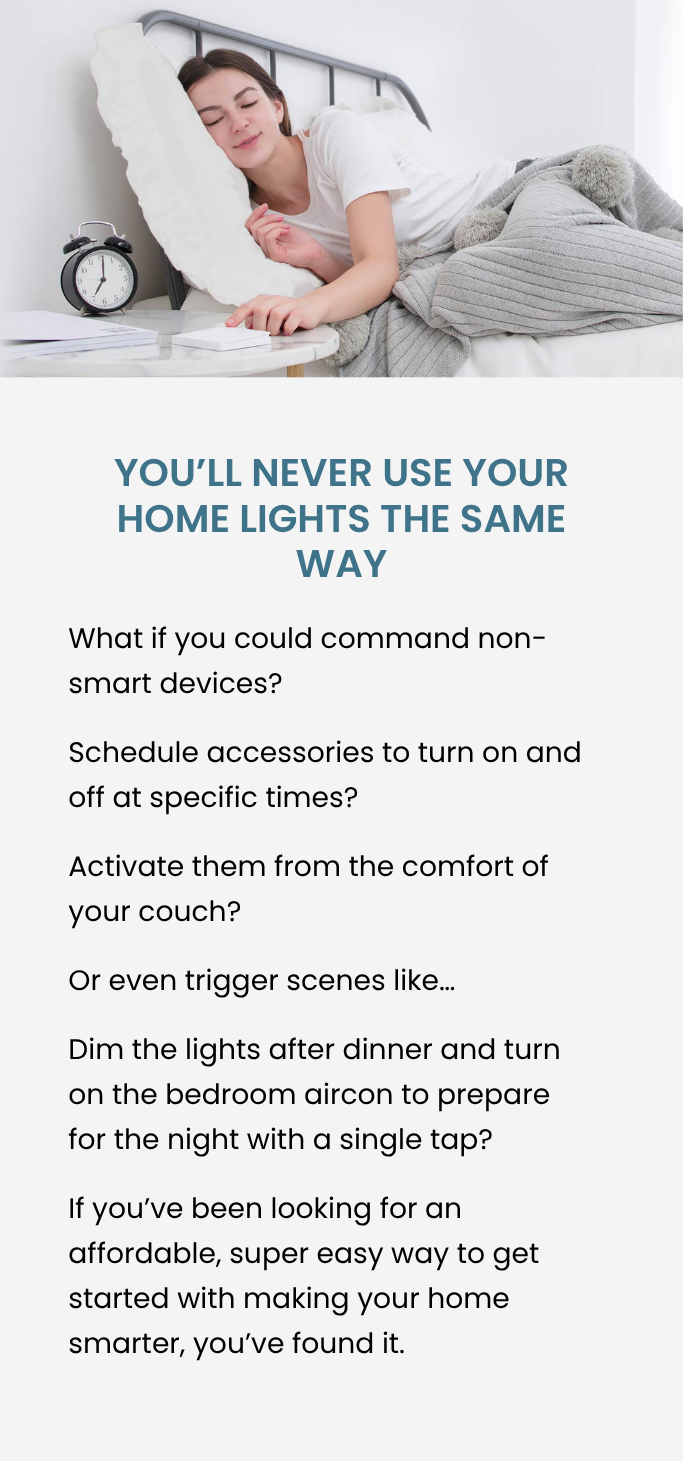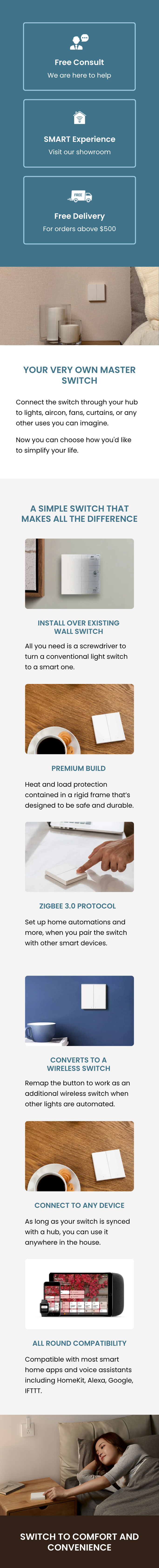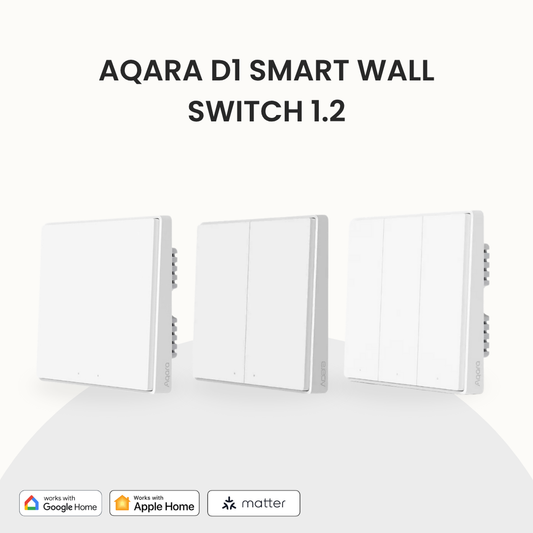Aqara H1 Wireless Switch (Double Rocker)
Aqara H1 Wireless Switch (Double Rocker)
Couldn't load pickup availability

Product Information
Product Information
Dimension: 86 × 86mm
Weight: 35g
Connectivity: ZigBee 3.0, IFTTT
Operating Temperature: -10℃~+55℃ (14℉~131℉)
Operating Humidity: 0 – 95%RH, non-condensing
Support system: Apple Home app (iOS 10.3 or later), Aqara Home app (Android 5.0 or later, iOS 10.3 or later)
Warranty: 2-Year Manufacturer Singapore
*The limited manufacturer warranty is for products that are faulty upon box opening, not for accidents or misuse of products by users.
**Please keep all BOXES for the warranty to be valid.

Product Description
Product Description
Ever been nagged by your spouse to turn off the bathroom lights after you've tucked yourself in?
Instead of peeling off your blanket and dragging yourself out of bed to turn off the light like you used to, you now can literally instruct Google or Siri to get the light for you with this smart wall switch.
No longer need to leave the cozy bed, don't even need to lift a finger.
You have control of lights now, even with your eyes closed 😴

Optional Add-on
Optional Add-on
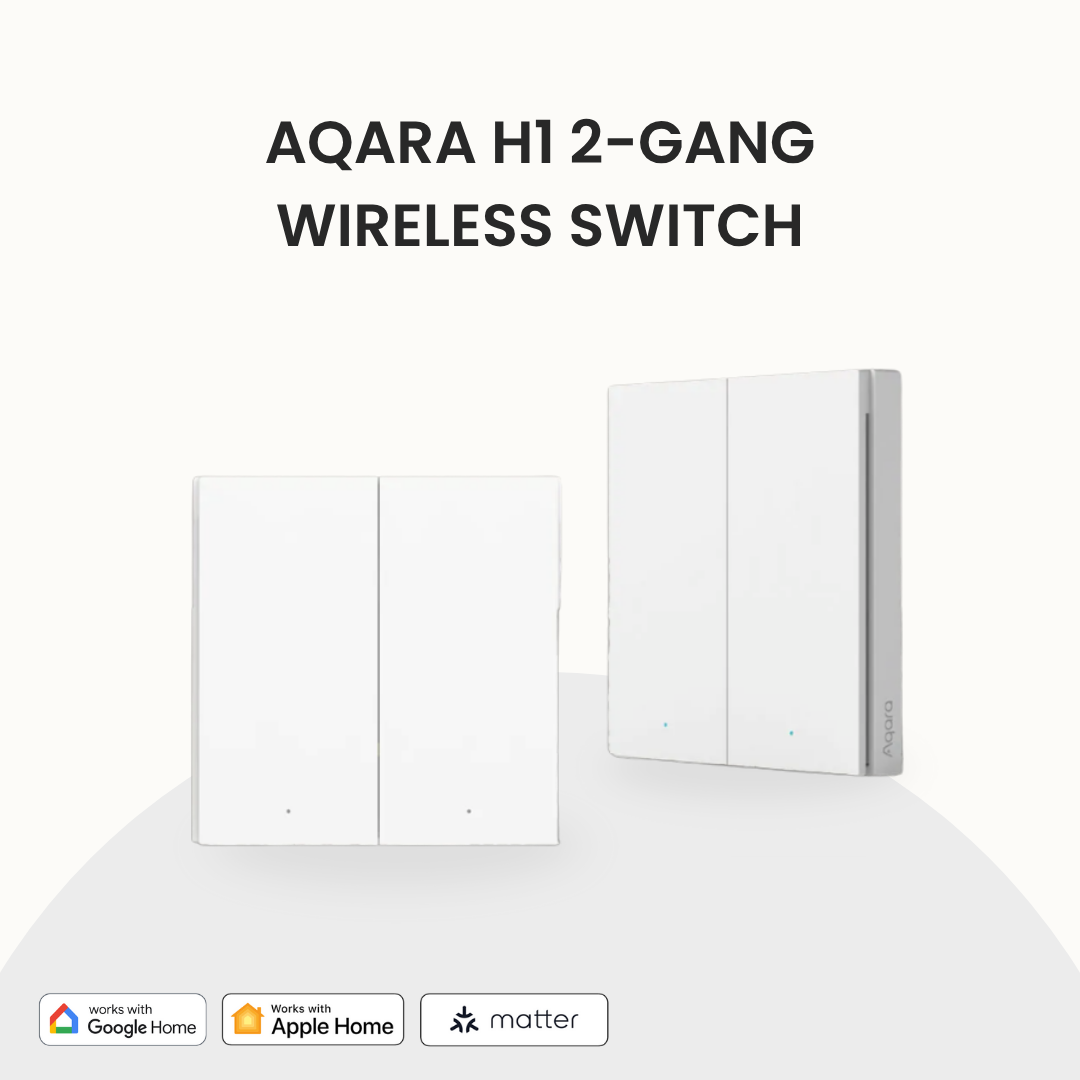

-

-
HERE’S HOW IT WORKS
-
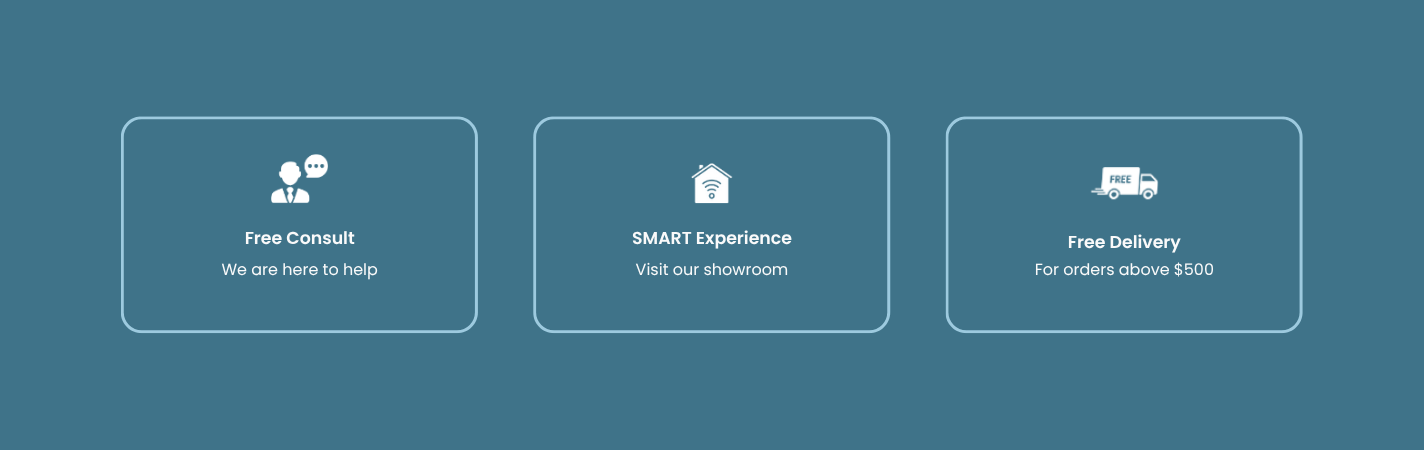
-

-

-
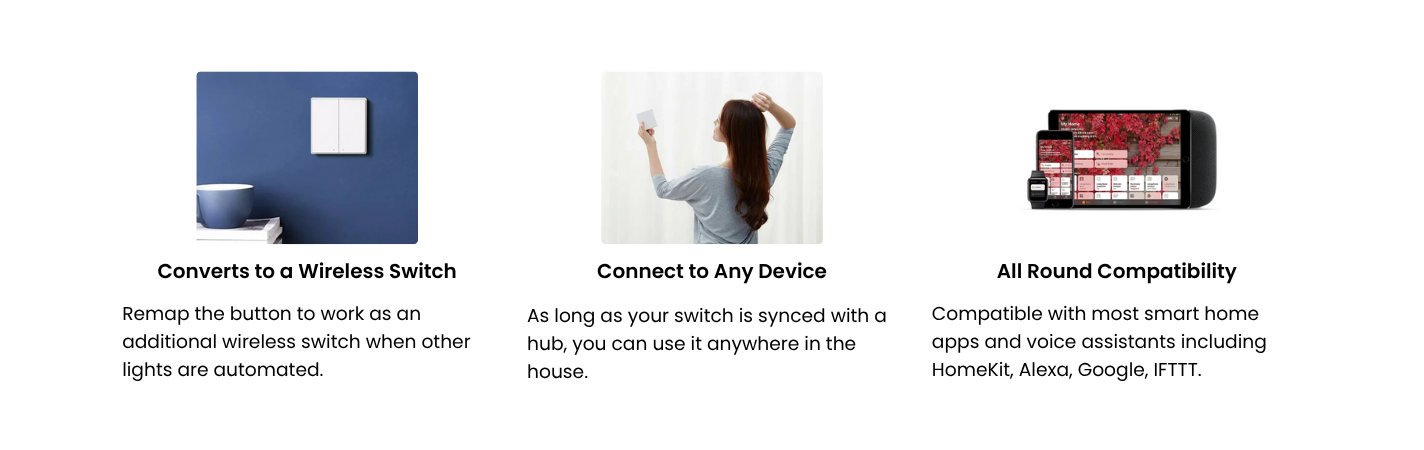
-

-
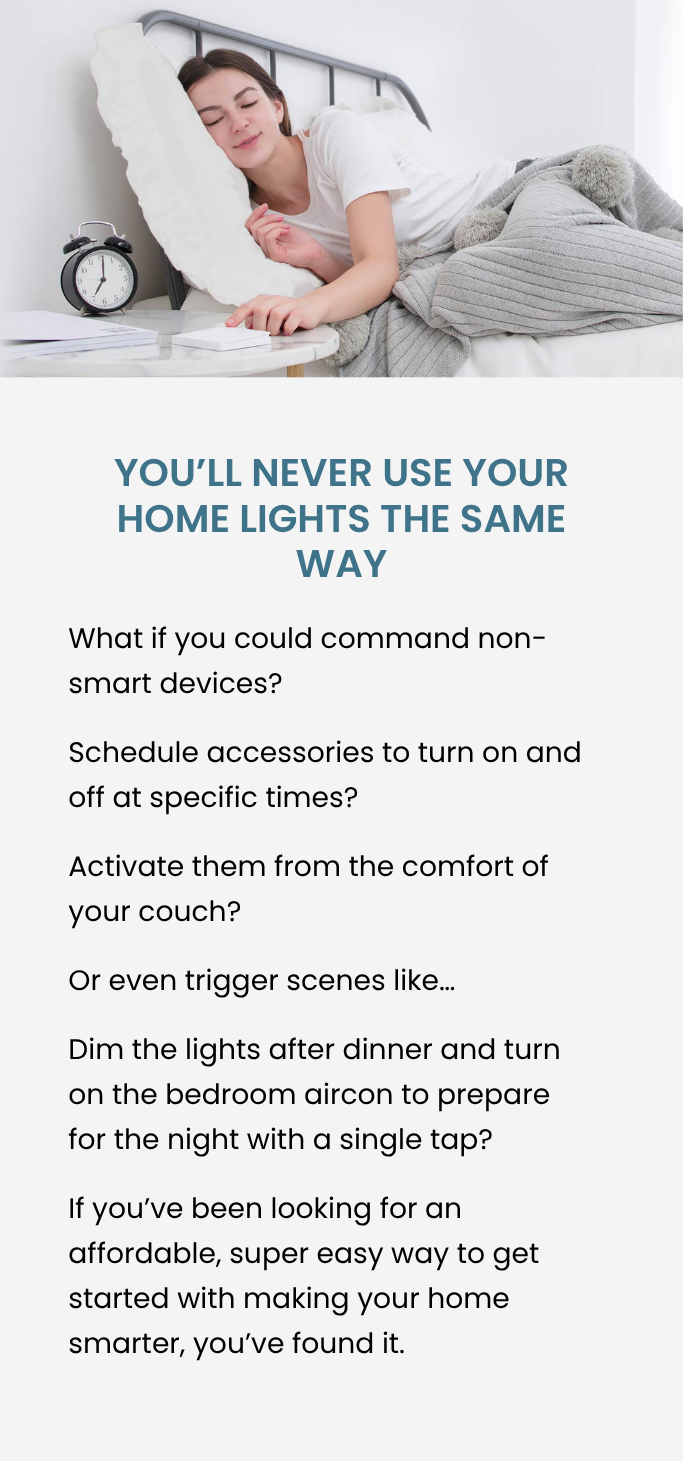
-
HERE’S HOW IT WORKS
-
-
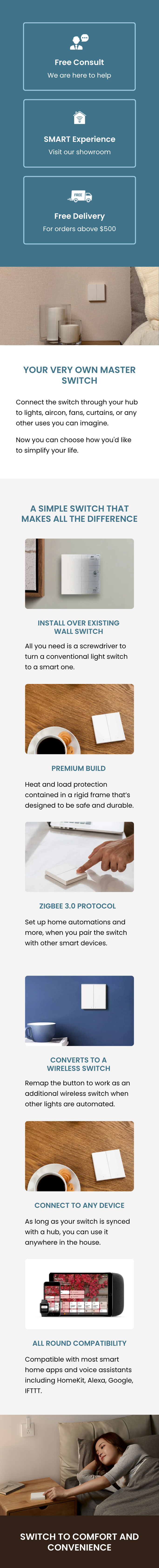
Customer Reviews
Let customers speak for us
from 35 reviewsProduct comes with magnetic strip. Sleek and looks good.
Arrived in good condition, Tested and it works.
Environmental attributes detected well
Good quality.
Wonderful product. The battery is included. An essential tool to control your home devices. Love it!
Delivery fast. The detection interval can be updated using Home Assistant (just press three rear buttons afterward).
Great product. Received in good condition.
Nice. So far so good. Use this to turn on/off a Meross smart plug.
Very fast next-day delivery. Camera works fine. Great buy!
Fast delivery.
Really solid product from Aqara. Highly recommended. Best to use a hub with it for remote access.
Got the Aqara Smart door A100. The staff was very helpful during the arrangement of the installation. The total experience was very good. Happy with the purchase.
Speedy delivery.
Very good and it works well.
Nicely packed, can’t wait to see how it works after installation.
Love These? You May Also Enjoy
-
Wiz LED Strip RGBIC
No reviewsRegular price From $84.90Regular priceUnit price / perAqara D1 Smart Wall Switch 1.2
No reviewsRegular price From $45.00Regular priceUnit price / per Sold out
Sold outAqara Smart Door Lock D100
1 reviewRegular price $869.00Regular priceUnit price / per Sold out
Sold outAqara G3 Camera Hub
1 reviewRegular price $199.00Regular priceUnit price / perHot Picks
-
Wiz LED Strip RGBIC
No reviewsRegular price From $84.90Regular priceUnit price / perAqara D1 Smart Wall Switch 1.2
No reviewsRegular price From $45.00Regular priceUnit price / per Sold out
Sold outAqara Smart Door Lock D100
1 reviewRegular price $869.00Regular priceUnit price / per Sold out
Sold outAqara G3 Camera Hub
1 reviewRegular price $199.00Regular priceUnit price / per- Choosing a selection results in a full page refresh.
- Opens in a new window.
Our Amazing Products