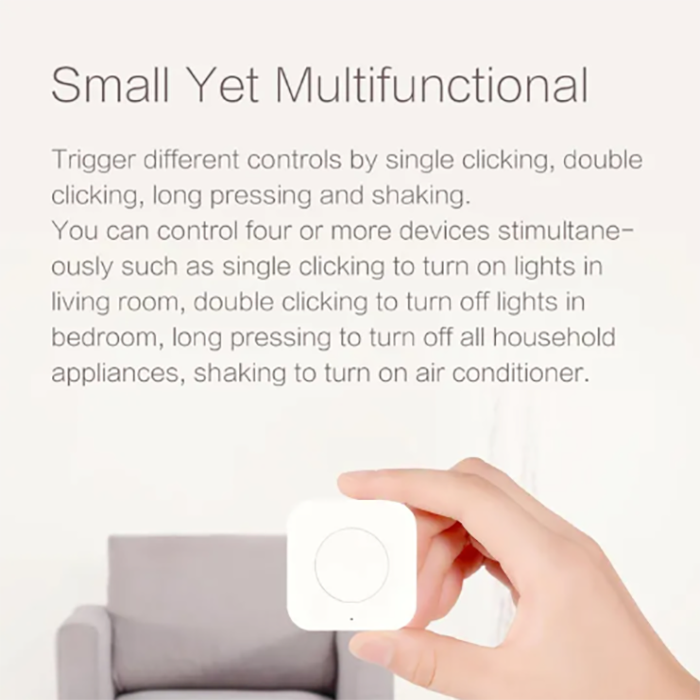



HERE’S HOW IT WORKS
ONE SIMPLE ACTION BY YOU, MULTIPLE PURPOSES IN YOUR HOME
CONTROL ANY SMART DEVICE IN THE PALM OF YOUR HAND

EVERYTHING AT YOUR FINGERTIPS. LITERALLY.
FREQUENTLY ASKED QUESTIONS
What actions does this Aqara Wireless Mini Switch support?
It supports 3 actions – single press, double press, and long press. You can control other connected smart devices with different pre-set scenes from your app.
What is the maximum installation distance between the Aqara Wireless Switch and the Hub?
The indoor environment varies, and maximum signal strength between the Hub and the Aqara Wireless Switch is different. But the general rule of thumb is that there should not be more than two walls in between.
Why can’t my Aqara Wireless Mini Switch connect?
Possible reasons:
Why is the Aqara Wireless Mini Switch offline?
Possible reasons:
How do I know if the Aqara Wireless Switch is working properly?
How do I reset the Aqara Wireless Switch? Under what circumstances do I need to reset?
To reset, push in and hold the reset hole on the device for 3 seconds. The indicator will flash 3 times before resetting to factory settings.
If a device needs to be paired with another device hub, it will need to be reset before the new pairing can be complete.